Are you looking for help with figuring out your Disklavier model? You’ve come to the right place! As a music technician, I’m well-versed in the technology and features of these unique digital pianos. In this article, you’ll get an up-close and personal look at what’s under the hood and learn how to determine your Disklavier model quickly and easily. We’ll tackle all aspects from keyboard languages to memory storage so that by the time we’re done, you will have a deep understanding of which system works best for your wants and needs.
So, whether you are an aspiring musician or simply some who appreciates good sound quality, I’m here to guide you through the process – no technical knowledge required! Let’s take it step-by-step so that together we can figure out exactly which Disklavier is right for you.
How to Determine Your Disklavier Model
Determining the model of your Disklavier is a straightforward process, and can be done in just a few steps. First, you will need to locate the serial number on the back of your piano. Then, use this serial number to look up information about your specific model online. Once you have identified your Disklavier’s make and model, you can then research its features and capabilities in order to get the most out of it.
Understanding the Different Disklavier Series
The Disklavier is a remarkable instrument, capable of producing beautifully nuanced sound that is hard to replicate any other way. As such, many musicians and composers have used them to create stunning music. But with multiple Disklavier series available on the market, it can be difficult to know which one is best for your needs. Let’s take a closer look at each series and break down their unique features.
Disklavier Pro: This flagship model features a cutting-edge design that allows it to accurately reproduce every nuance of the pianist’s performance – from loud and dramatic passages to soft and gentle ones. It also offers advanced recording capabilities that make it easier than ever for professionals or hobbyists alike to capture their performances in high quality audio files. And its intuitive user interface allows you easily adjust settings like tempo and dynamics without having to dive into complex menus.
Disklavier E3: This mid-range model includes all the features of the Pro series but at an affordable price point – making it ideal for anyone who wants studio-quality sound without breaking the bank. Its built-in library contains hundreds of classic piano pieces so you can start playing immediately without having to find sheet music elsewhere first. And its powerful software suite gives users access to more advanced functions like accompaniment tracks, transposition options, and more.
Deciphering the Disklavier Model Number: What It Means
The Disklavier is a unique and fascinating instrument, combining the classic sounds of an acoustic piano with the convenience of modern technology. But even an experienced music enthusiast may find themselves scratching their heads when it comes to deciphering the complex model numbers of each Disklavier. By understanding what these cryptic combinations mean, you can make sure you get exactly the right model for your needs.
Components of a Disklavier Model Number
A standard Disklavier model number consists of six distinct components:
- First Digit: Size (0 = upright; 1 = grand)
- Second Digit: Series (1-9)
- Third & Fourth Digits: Piano Type (e.g., 05 = traditional)
- Fifth & Sixth Digits : Feature Set (e.g., 10 = basic features)
Each component indicates something different about the instrument’s capabilities and design features – let’s explore them in detail.
“Size” Component
The first digit in a disklavier’s model number states whether it is an upright or grand piano – 0 indicating upright and 1 for grand. Upright models tend to be more compact and lightweight, making them ideal for tight spaces or transportation between gigs, while grands are best suited for larger venues like concert halls where they can really open up sonically.
“Series” Component
The second digit in a disklaver’s model number indicates its series – from classic instruments such as Yamaha’s CX Series to top-of-the-line professional models like their DGA Series Grand Pianos plus some limited edition versions that have been released over time.
“Piano Type” Component
Third and fourth digits specify exactly which type of piano has been used as part of manufacturing process – e.g., 05 indicates traditional styles whereas 07 signals contemporary designs featuring slightly modified body shapes and updated key configurations.
Lastly, fifth and sixth digits denote which feature set has been included on a particular unit – 10 highlighting basic offerings while 12 showcasing more advanced built-in functions such as remote control capabilities via Bluetooth connection or MIDI input/output ports alongside additional digital sound effects.

Spotting Key Features of Your Disklavier Model
The Disklavier is a type of piano that has the ability to play back pre-recorded audio. It uses technology such as sensors, memory cards, and MIDI files to accurately reproduce a performance. The model you own will determine the types of features available on your instrument. Knowing these key features can help you make the most of your Disklavier’s capabilities and give you more enjoyment out of playing it.
Most current models have many advanced features that allow for greater musical expression than what was previously possible with traditional pianos. One important feature is MIDI recording which allows you to save your performances in digital format for playback later or sharing with other musicians around the world. You may also find pitch recognition technology, allowing you to record performances at different tempos without having to adjust settings manually each time – perfect for when learning new pieces! Additionally, some models are equipped with interactive programs that guide users through lessons and track progress over time for an enhanced learning experience. With so many options available, there’s no doubt that even novice players will quickly become experts at making music on their Disklavier!
Read also: Exploring The History Of The Disklavier
Technological Aspects and how They Determine Your Disklavier Model
If you are looking to invest in a Disklavier piano, the first thing that you should consider is the various technological aspects available. From modern disklaviers with wireless bluetooth capabilities to more traditional ones featuring simple MIDI connections, there is an endless array of models and features out there.
The most important aspect when selecting your Disklavier model is how it will be used. Do you need a robust digital recording system? Or do you just want something basic for playing along with your favorite music? Different models come equipped with different features and capabilities so it’s essential to know what type of technology best suits your needs before investing in one.
For example, if recording audio performances or creating studio-quality recordings is important to you then choosing a model with built-in sound capture capabilities would be ideal. Additionally, many higher-end models even have expandable memory options that allow for larger libraries of preloaded sounds or samples which can be easily accessed from within the instrument’s software interface. This makes them great for creating complex musical compositions or live performances.
On the other hand, if portability and convenience are must-haves then opting for a smaller size model might be better suited for your needs. Many digital pianos offer Bluetooth connectivity allowing users to wirelessly connect their device directly to their laptop or smart device – making it easy to practice wherever they go!
No matter what type of Disklavier model you choose, understanding its various technological capabilities will help ensure that it meets all of your requirements and expectations when purchasing one. So make sure to do some research beforehand in order get the perfect instrument!
Troubleshooting Tips for Determining Your Disklavier System
The Disklavier system is a fantastic modern technology designed to reproduce the sound of an acoustic piano through a unique combination of MIDI and audio recording. It’s great for creating lifelike performances, but it can be tricky when troubleshooting problems with your Disklavier system. Here are some tips on determining why you might have an issue with your set-up:
- Check all cables and connections.
- Ensure that the Disklavier Pro control unit is powered on.
- Confirm that both MIDI In and Out ports are active.
- Run an internal diagnostic test from within the Pro Control software.
If none of these steps work or if they do not resolve any issues, contact customer support directly for further assistance. They will be able to help you determine what could be causing the problem.
In addition to technical difficulties, there may also be periods where you experience difficulty using your Disklavier system due to lack of understanding or unfamiliarity with how it works. If this happens, take some time to reread the instruction manual or watch tutorials online so that you can get back up and running as quickly as possible. Learning more about how your instrument functions can also help prevent future issues from occurring in the first place by giving users a better insight into their machine’s capabilities and limitations. With these few simple tips in mind, troubleshooting any potential faults should become easier each time around – providing users with greater peace of mind!
Conclusion: Unlocking your Yamaha Disklavier’s Identity with Confidence
The Yamaha Disklavier is a fully automated, digital piano system that allows you to record and play back performances in real-time. It boasts state-of-the-art technology and provides pianists with an incredibly authentic experience of playing a grand piano. However, before unlocking your Yamaha Disklavier’s full potential, understanding the features it offers can be challenging.
To unlock the identity of your Yamaha Disklavier requires confidence – confidence in knowing how to access its many functions efficiently and confidently perform on it without fear or hesitation. First of all, familiarize yourself with all the controls located on the unit itself and get acquainted with their purposes; this will make navigating the menus much easier when setting up for recording or playback. Secondly, ensure that you have everything set up correctly; this includes connecting power cables as well as any audio/MIDI interfaces and ensuring proper calibration of audio levels for optimal performance results. Finally, practice regularly so that you feel comfortable performing on it without feeling intimidated by its capabilities and higher level of sophistication compared to traditional acoustic pianos.
By following these steps, unlocking your Yamaha Disklaviers identity can be done easily and confidently allowing you to take full advantage of its powerful modern features which can greatly enhance your musical performances!
Read also: The Anatomy of a Disklavier

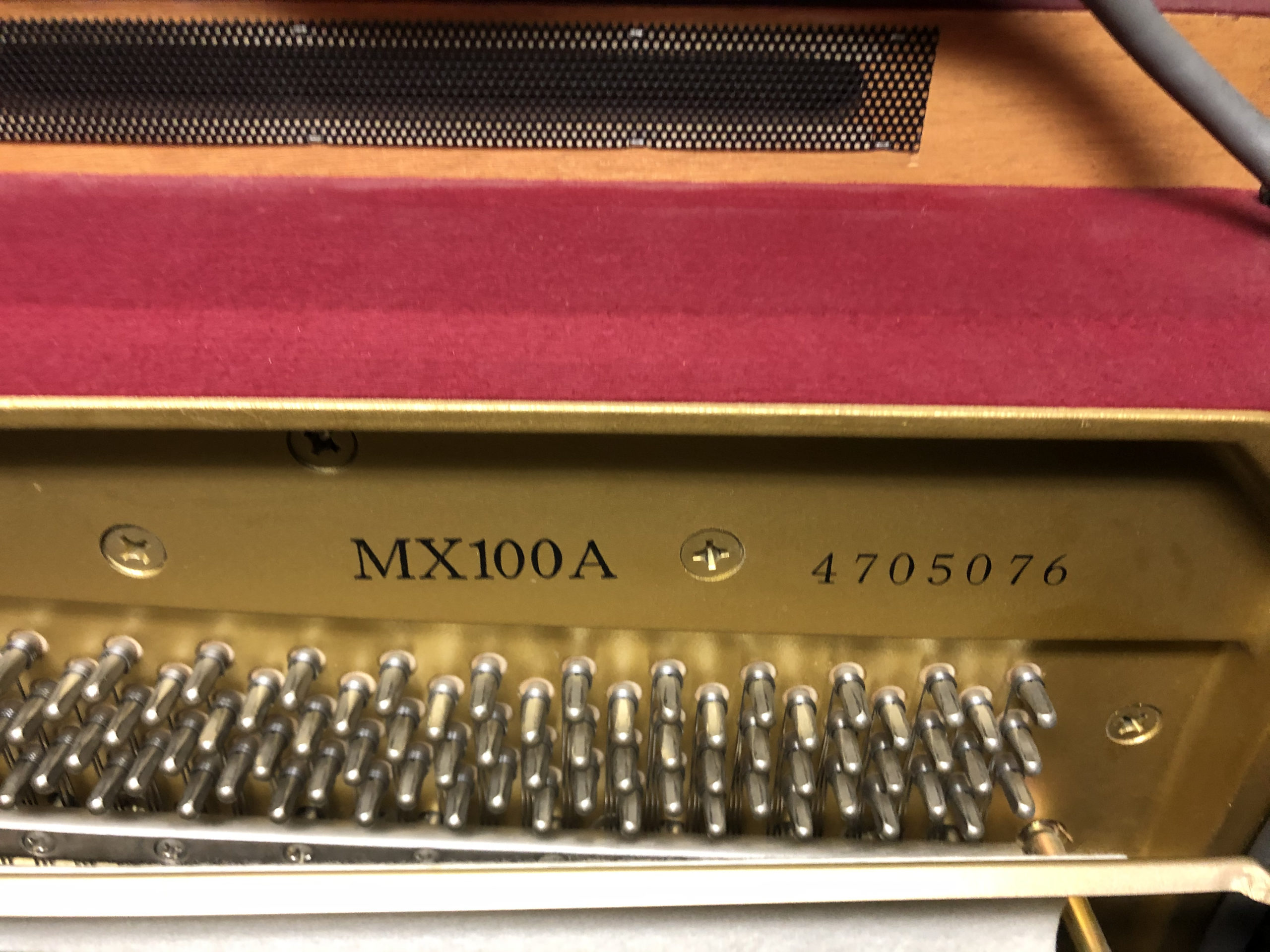
1 thought on “Unlock Your Melodic Identity: Complete Guide on How to Determine Your Disklavier Model”
Comments are closed.